So floppy disks are totally redundant. Very few new computers are coming with floppy drives. Ask a five-year-old kid what each of these things is:
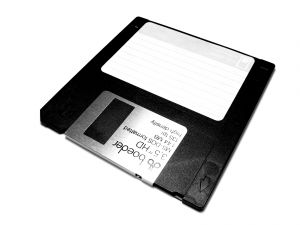


In my totally unscientific research, I asked a mother of a six-year-old if her little boy would know what these three things were:
CDs: Yes.
Memory Card: Yes.
Floppy Disk: Probably not.
So what did software developers do? Look for a new replacement.
The past
Microsoft Office X for Mac (2001) has used a ZIP disk:

NeoOffice 2.x for Mac took me a while to figure out… Something akin to the Windows and OSX icon for Removable Drive?
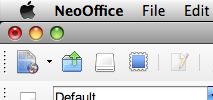
Why did they have to confuse me?
The Steam Train Comparison
My reaction to this confusion was ‘why change it?’
In New Zealand, and as it turns out, Italy and Sweden, our road signs that say ‘railway level crossing’ look like this:
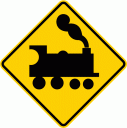
(courtesy ltsa.govt.nz)
But hold on, that’s a STEAM train! These trains are not around any more except for in museums and… children’s books. Of course, we all know that this sign is a train. Digging further, it turns out here in New Zealand we have a sign for ‘light rail level crossing’:
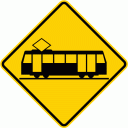
(courtesy ltsa.govt.nz)
What the hang is that… I guess it kinda looks like a train, but it’s electric, but it could be a tram.. huh… *SMACK!* Your car just got hit by an oncoming TRAIN. Talk about confusing and potentially fatal. Luckily, I’ve only got my learner driver’s licence, and I haven’t ever seen this sign in use.
My point is why change something that works? Luckily, developers have caught on that the floppy disk is an international symbol:
The Present
OpenOffice 3.0 Beta has a floppy disk:
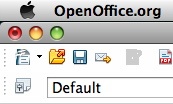
And thankfully, Microsoft Office 2008 for Mac has switched back to a floppy disk:
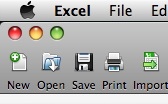
Here’s the cincher: Google Docs, a web application that doesn’t even have access to your local computer still uses the floppy disk for its save button:
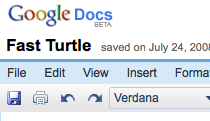
Curious and Curiouser
Looking for further examples, I dug around. It turns out many applications don’t even have save buttons any more. Apple’s iWork doesn’t have a save button in any of their applications tool bars; you can’t even customise the tool bar to put one there either! I guess these applications are expecting you to memorise the more universal shortcut of Command+S or Ctrl+S
Conclusion
I think that we should stick with the floppy disk. It’s recognisable by all us old timers, but I think that young ones who haven’t seen a floppy disk will still know that it means ‘Save’.
But then again, isn’t just using the keyboard a lot quicker?
]]>Anyway, a common problem with RSS reader users is they suffer from too-much-unread-post-itis. If I don’t read my feeds, in two days I’ll have 1000+ unread items.
Here’s my tip: if your reader lets you put one subscription into many folders, make a ‘heavy traffic’ folder, and put all those feeds that publish far too many posts, and that you only read when you have copious amounts of time. I have Slashdot, Techmeme, Joystiq, Wired News, and 901am in my folder, with many more to be copied there. Now when you’re feeling the overflow, you just mark that entire folder as read, and your unread count will drop substantially, and you won’t feel so bad anymore!
]]>Test lab bunny
Uploaded to Flickr by Andricongirl.
I would love someone forever if they bought me this! So cute, so awesome!

A winner is me! My 100 CC Postcards
Uploaded to Flickr by Glutnix.
My photo “Carpeted Commons” won the Creative Commons Swag Photo Contest for 2007, and here was my prize: 100 postcards with my photo on them! w00t!
I was previously using Quicksilver, but I never bothered to set it up on my new user, and instead decided to try out Leopard’s new Spotlight - to great effect!
The one thing I detested about Spotlight in Tiger was the fact that the default choice was “Show All”, but now in Leopard it’s the Top Hit, which is usually what I’d want. The other thing was Quicksilver had a calculator function, but the new Spotlight has a calculator feature, which is live, unlike Quicksilver!
And because I managed to score the MacHeist this year, I received a copy of CoverSutra which totally surprised me with its awesomeness; like a sneaky ninja springing out from the ceiling, katana unsheathed, cleaving my mind, but in a totally awesome way, as ninjas are prone to do.
]]>Make time to have it
You can’t have breakfast if you don’t allow yourself time to prepare and consume it, so allow yourself some time before you leave the house. You probably have a morning routine, so just make it part of that. If it means getting out of bed 20 minutes earlier than you normally do, then do it! Breakfast is worth it.
Mix and match ingredients for a taste sensation
One thing that will stop you wanting to have breakfast every day is it always tastes the same. Stock up on various breakfast cereals and toppings. I’m in New Zealand, so some of this stuff won’t be familiar to my overseas readers, but here’s what I like to have around. Important factors in choosing stuff: Must be tasty by itself, but must be reasonably healthy. Anything with added sugar should be avoided in large quantities, but is nice once in a while.
Bowl: You need to have a bowl that has high edges to prevent spillages, large enough to hold three Weet-bix, standing up on their side and still be covered in milk.
 Cereals: Lots of Weet-bix, and a box of Honey Puffs, Corn Flakes, Rice Bubbles, and a couple of Hubbards mueslis: one heavier oat-based muesli and one lighter corn-flake based muesli. In small amounts: Coco Pops
Cereals: Lots of Weet-bix, and a box of Honey Puffs, Corn Flakes, Rice Bubbles, and a couple of Hubbards mueslis: one heavier oat-based muesli and one lighter corn-flake based muesli. In small amounts: Coco Pops
Toppings: Bananas, real-fruit yoghurt (buy in 1kg pottles), grapes, other kinds of fresh and dried fruit. Avoid fresh citrus fruit as it makes the milk curdle. In small amounts: Fruit-based ice-cream or plain yoghurt toppings (strawberry, kiwifruit, black forest, blackberry, but NOT chocolate, caramel). Avoid dairy food (the sweet creamy flavoured stuff that’s not yoghurt, e.g., Swiss Maid, Go-gurt, etc.)
Milk: Homogenised pasteurised Blue-top all the way. Why not low-fat or non-fat milks? Because it doesn’t taste as good. I’m all about the taste. And you do need some fat in your diet.
How to put these ingredients together:
Weet-bix (similar to Weetabix) is the staple of a bowl breakfast in New Zealand and Australia, so use this is a base. Two or three bricks. Because Weet-bix is quite absorbant, some people put hot water over these so they don’t use so much milk. It does result in a watered down taste, but this is an option. If you like large portions for breakfast, then just add more Weet-bix bricks. I put these in the bowl standing on their sides, not lying down or on their ends.
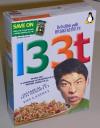 Choose one of your other, more flavourful cereals and ‘fill the gaps’ in your bowl with it. You could add two or even three different bits. Don’t over-do it though; the Weet-bix is the base, we’re adding the secondary cereals for flavour and texture because Weetbix, while lightly malted, isn’t the exactly the taste sensation we’re looking for.
Choose one of your other, more flavourful cereals and ‘fill the gaps’ in your bowl with it. You could add two or even three different bits. Don’t over-do it though; the Weet-bix is the base, we’re adding the secondary cereals for flavour and texture because Weetbix, while lightly malted, isn’t the exactly the taste sensation we’re looking for.
Toppings: If you’re adding fruit today, put this on. If you’re doing yoghurt or another thicker-than-milk topping, add this. Then add the milk. You might not like watering down your yoghurt with milk, but trust me, it helps the flavourful yoghurt get into the Weet-bix. Don’t go overboard with any sugary ice-cream/yoghurt toppings — just add enough for flavour. If you don’t have yoghurt, fruit or toppings, and you’re desperate, you might put a teaspoon or two of sugar on the Weet-bix to make it a bit more interesting — but be aware, you may set yourself up for sugar-crashing easily before lunch time.
Now enjoy a flavourful and nutritious breakfast!
]]>Add me to your del.icio.us Network | All Glutnix’s bookmarks
]]>Add me to your del.icio.us Network | All Glutnix’s bookmarks
]]>Add me to your del.icio.us Network | All Glutnix’s bookmarks
]]>Add me to your del.icio.us Network | All Glutnix’s bookmarks
]]>It’s no surprise that Gmail has pushed this out solely because of the iPhone and it’s built-in mail client that requires IMAP — no POP support for you, iPhone owner, you lucky dogs you.
I’ve been using Gmail since June 16th 2004, and started using it as my main email client in October 2005, and haven’t looked back! Its got a whole lot of great features: Google Talk (XMPP) integration, conversation threading, excellent spam filter, address book, filters.
But I’m most ecstatic because I can finally have my Gmail offline, thanks to IMAP! I can carry my laptop with me, and know that I can access that message I received a few weeks back because a copy is stored right there on my laptop, and if I do anything with it, it’s going to be accessible through the Gmail web interface! That and templated messages… ![]()
If you want Gmail IMAP, you just need to log into your Gmail, click on Settings in the upper right, and click on Forwarding and POP/IMAP, and follow instructions there. If you don’t have that option there, log out of Gmail and log back in. Failing that, wait a couple days and everyone will have this feature enabled on their account.
]]>Add me to your del.icio.us Network | All Glutnix’s bookmarks
]]>Add me to your del.icio.us Network | All Glutnix’s bookmarks
]]>Add me to your del.icio.us Network | All Glutnix’s bookmarks
]]>Add me to your del.icio.us Network | All Glutnix’s bookmarks
]]>Add me to your del.icio.us Network | All Glutnix’s bookmarks
]]>Add me to your del.icio.us Network | All Glutnix’s bookmarks
]]>Add me to your del.icio.us Network | All Glutnix’s bookmarks
]]>Andy makes a case that because we have ubiquitous free documentation, in the form of text-files, wikis, videos, how-to websites, screencasts and readily available specialist books (from O’Reilly no doubt), information is no longer the problem any more. Expertise is the new scarcity. Mentors and tutors and guides and people who know how to do things is the problem now.
I have a lot of industry contact in my tertiary level tutor role at Natcoll, and I keep an eye out on the jobs available in the web development industry in Wellington that my students can go into. That’s all well and good, but we’ve had organisations like mine are having a hard time finding highly skilled staff to relieve classes and even take on full time roles, and I understand it is the same at our different campuses around New Zealand — there are just not enough people who want to get into upskilling people up. There’s no shortage of people wanting to learn the ins and outs of design and development though, with no sign of slowing.
Teach NZ is always advertising on TV and on the Wellington buses for graduates who might want to take up Secondary School teaching (high school age for you non-kiwis). Now teaching in a secondary school is not for the faint-hearted, guaranteed. But what about universities? You’d probably need to have a Masters before you could get a good job teaching at a university.
There are other ways we learn other than attending institutes too: one-on-one mentoring, attending short courses, night classes, special interest groups (SIGs) including software user groups. And then there’s the communities on line too!
So why is teaching not a popular choice?
Why aren’t many people taking up the challenge of teaching? Do the people who think they want to be a teacher end up going to teacher’s college and having the life force sucked out of them? One friend of mine has a science degree and went to a teacher’s training college here in Wellington to become a teacher, went into a high school to teach physics and science and then after doing that for a year or so, switched careers! The challenges of high school teaching aside, he said he didn’t like it. Why? I don’t know, but I’ve got some ideas.
Teaching is a selfless job. You’re there as a servant. You serve the students concepts and information, challenging their pre-conceptions and assumptions, with the goal of them ‘getting it’; seeing the cogs in their heads suddenly mesh, and switch into gear and take off!
At least, that’s why I do it. And I’m not even formally trained as a teacher. All I have is a few years industry experience and a passion for being the best I can be at what I do. And I teach so that I can change the world I live in.
The internet is sometimes called the largest and most successful collaboration between individuals and organisations in the history of the human race. The internet was created so people could communicate over long distances. So they could share ideas and discuss the implications of what they were working on or what they themselves had discovered.
Specifically, I teach web development so that it can make the internet a better place. If that previous paragraph doesn’t sound like something to spend time understanding and improving, then let me know why you think so.
I could get a career as a web developer out in the industry tomorrow; there are plenty of jobs for the people who can do things out there.
But there aren’t enough people shaping those ‘do’ers.
There aren’t enough ‘teach’ers.
There aren’t enough specialised teachers. Well at least in the web industry there’s not. Not enough people teaching the hard stuff that requires masses of prerequisite knowledge. Even though the Web is just under 15 years old, the amount you need to know to make a successful website, or even a successful online community is tantamount to experience.
If you want to create a website these days, you have to know HTML, CSS, Javascript, a server side language such as PHP, Ruby, Perl or *shudder* ASP or similar. You need to understand the design and implementation of databases and how to use SQL. You need to have an eye for design, usability. You need to have a mind for communication and writing. You need to understand the human-computer interface and it’s strengths and weaknesses and how to wield these things.
Being a web guy is hard work. Still, web developers, even ones who are good at what they do, don’t get the industry recognition they deserve: a web developer or web designer (but not a ‘web decorator‘) will get paid less than a traditional ’software developer’ who is making applications for Windows or services for the back office. But a web developer or web designer might have to a lot more than a traditional ‘programmer’.
And that prerequisite knowledge stack is only getting larger by the day! The most published thing online (other than cat pictures and pornography) is in my opinion information about the internet itself. There are tons of sites out there detailing the technologies I allude to above.
There’s lots of information online about what we web developers do. Freely available, just waiting for you to read it, if you so desired. But I believe there’s not enough people who are making it their life’s mission to mentoring and teaching and guiding individuals through this jungle of things out there waiting to be discovered.
You can go to Te Papa by yourself and see the Britten motorcycle. But that doesn’t mean you can go to Te Papa by yourself and learn about the fascinating story behind it.
But if you have a guide, they might be able to point you in the right direction.
]]>Add me to your del.icio.us Network | All Glutnix’s bookmarks
]]>Add me to your del.icio.us Network | All Glutnix’s bookmarks
]]>Add me to your del.icio.us Network | All Glutnix’s bookmarks
]]>Add me to your del.icio.us Network | All Glutnix’s bookmarks
]]>To take a big step like that is a bit much, so to break it down a little:
- Read, write and converse in Japanese at an intermediate level by the end of 2010.
- Visit Japan for a holiday at some point between 2010 and 2014, and visit Tokyo (especially Akihabra), Kyoto and Osaka, and do tourist-stuff. Also the Studio Ghibli Museum is a must.
- Find a job, preferably teaching web development, maybe teaching English so I can get a work visa.
- Work in Japan for at least 6 months by the end of 2014.
Not so bad a plan, eh? It’s quite flexible, and subject to change, but it’s the current target.
Why you might ask? Well, I’ve always wanted to learn a language, and the Japanese culture, history and lifestyle really interests me, and I’m single so I don’t have anyone holding me back.
So I’ve bought a book (Japanese Step by Step by Gene Nishi), and am keeping an eye out for beginner’s Japanese courses, so I can sign up for one that’s running at a good time for me.
I have a friendly workmate who spent a long time in Japan a few years ago who is encouraging me along. We go for lunch at Japanese restaraunts around town; he’s got many of us at work hooked on katsukari (pork fillet curry with rice)… mmm katsukari! Damn, I’m hungry now…
So I think in the short term, I’m pretty sussed. I’ll be signing up for a beginner’s Japanese course after September, and I’ve got a friend or two who I can practice with. Maybe I’ll make friends with some cute Japanese girls in Wellington, who knows? I’m pretty open minded about the whole thing.
What is kind of weird is being 26 right now, I’ll be 33 in 2014. But you’re as old as you feel, and with me, that currently can range from 21 to 35 right now, -_-;
Anyway, does anyone out there in the world wide tubes have any suggestions on learning Japanese? Tips and tricks? Must have resources? Must visit places?
Also, anyone know how to get my Mac so I could type katakana and hiragana with a Dvorak keyboard layout? It wants me to use QWERTY instead ![]()
My place of employment, Natcoll, uses an internal proxy to ‘measure and protect’ bandwidth usage. Because I take my MacBook to and from work, I have to tell my mac to switch to my Natcoll network location, so that everything that needs to get online knows to use Natcoll’s proxy.
Doing that manually was a hassle, but now with Marco Polo 2.0.1 automatically changing my network locations better than ever, that’s been solved. I tried Marco Polo when it was 1.0 but it didn’t have all the evidence sources that I needed, but it’s all good now ![]()
Even with Marco Polo to reconfigure my network settings for me, it wouldn’t affect Firefox — Firefox doesn’t look at the operating system’s settings, and just uses it’s own damn settings. This is true on all platforms. Camino for OS X watches Network Location, but Camino doesn’t have all the neat plugins that Firefox does.
Turns out my solution for this was… yet another Firefox plugin! Specifically, System Proxy, which gets Firefox to inspect OS X’s Network Location for proxy settings! Hooray! Firefox plugins, is there anything you can’t do?
So with Marco Polo and System Proxy, I can just pop my computer open at home and at the office and have it just connect, without me having to worry about it, which is the way these things are supposed to work, right?
]]>Add me to your del.icio.us Network | All Glutnix’s bookmarks
]]>Add me to your del.icio.us Network | All Glutnix’s bookmarks
]]>So I attended, but not to play, but to spend time hacking on some stuff I wanted to.
Pity there was no internet access.
So instead, I started playing some tunes from my laptop. I have a very esoteric music collection, so I started playing some music on my headphones.
But then I thought that hey, I know one of the guys here liked some tracks that I gave him a while back, so I hooked up some speakers that were laying around and, I started out playing music that was more accessible to people — Jose Gonzales, Beastie Boys, Flash Harry. At first I just had it on shuffle, but then I took a bit more proactive approach and started using iTunes Party Shuffle feature, with a couple of tenets in my head, keep it funky, keep it relaxed and high energy, and mix it up with both familiar and weird.
So I started mixing in a bit more of the stranger tunes I had — 8bit chiptunes and OC Remix tracks! I knew this music would be weird at first, so I kept mixing in more popular music, like DJ Shadow, The Clash, Fat Freddy’s Drop, Gorillaz and some old school house that everyone knows.
One of the young guys there said something about me having a more awesome collection than him… and I felt pretty good about that — I have always thought my collection, while awesome for me, would be completely random for a lot of others.
A lot of the kids were nodding their heads to the tracks that they had only heard for the first time, and one or two were singing along with some of the geeky choruses on occasion too. I think I got the feeling that they liked what I was playing.
So as the night progressed, I started to get even more esoteric than just 8bit beats and video game remix tracks. I cracked out some Jonathan Coulton, a whole lot of Nerdcore: ytcracker, MC Frontalot, MC Hawking, 1337 g33k b34t, Ultraklystron, some random YTMND Soundtrack tracks (I got a good response to Kassius’ Poland Tool Kit o_O; ), and even some Group X. I was still throwing a lot of pop in: Groove Armada, Blur, The White Stripes.
The night wound up as I had to leave in a rush, so I played one last track: Hit the Road Jack by Ray Charles.
I got quite a bit of great feedback throughout the night, and even some laughs! I didn’t get much else done but putting a rudimentary playlist together and enjoying the crowd-of-7 responce while they played Starcraft.
I’ve managed to rescue the ephemerial nature of the list of tracks I played from the Recently Played smart-list iTunes keeps and have saved it as a playlist, and made it available as a PDF for your personal perusal: KBC Lan Party Playlist.
Add me to your del.icio.us Network | All Glutnix’s bookmarks
]]>Space Man Candy Sticks, Redesigned… UGH.
Uploaded to Flickr by Glutnix.
Carousel, the new owners of the kiwiana-status brand “Space Man Candy Sticks” have ruined an iconic New Zealand brand by redesigning the packaging. WTF were they thinking!?
Especially because they put a ginga in the deep vacuum of space without him first putting on his helmet.
]]>