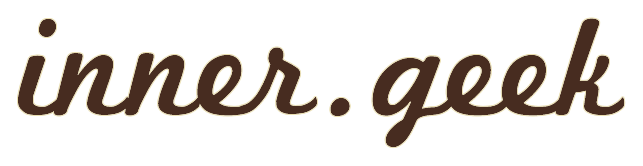On Saturday my friend Matthew and I trapsed down to Wellington Zoo and got to feed the Red Pandas. The chinese name for the red panda literally translates to “Firefox”, which co-incidently happens to be the name of our favorite web browser. Yes, we’re geeks and proud — get the heck over it! ![]()
The Red Panda Encounter at Wellington Zoo cost us NZD$60 each, and was worth every cent ![]() We spent what seemed like ages in the enclosure with the red pandas, along with the really helpful keeper who was telling us nearly everything there is to know about these cute critters. They’re an endangered species, and there is an international breeding program going on. What was really interesting was that the breeding program is administrated, and the decisions for which animals get to breed together is influenced heavily by DNA sampling and trying to keep genetic variance in the population… wow…
We spent what seemed like ages in the enclosure with the red pandas, along with the really helpful keeper who was telling us nearly everything there is to know about these cute critters. They’re an endangered species, and there is an international breeding program going on. What was really interesting was that the breeding program is administrated, and the decisions for which animals get to breed together is influenced heavily by DNA sampling and trying to keep genetic variance in the population… wow…
It was quite strange, as the first red panda that came up to us would come and eat some food, then climb back into the tree and then climb back down and eat some more. And it was eating the food right out of our hands!
Wellington Zoo has (I believe) five Red Pandas, all of which are extremely cute and cuddly. That said, we didn’t get to cuddle them ![]() Actually, towards the end, Matthew asked if we could pet them, and the keeper said sure, if they’ll let you. I tried, but they kinda shy away a little. They are quite timid and secretive creatures. Apparently they don’t have much of a personality, when compared to other mammals like cats, dogs or chimps.
Actually, towards the end, Matthew asked if we could pet them, and the keeper said sure, if they’ll let you. I tried, but they kinda shy away a little. They are quite timid and secretive creatures. Apparently they don’t have much of a personality, when compared to other mammals like cats, dogs or chimps.
Anyway, a stackload of photos were taken. Check them out, and feel free to leave comments ![]()